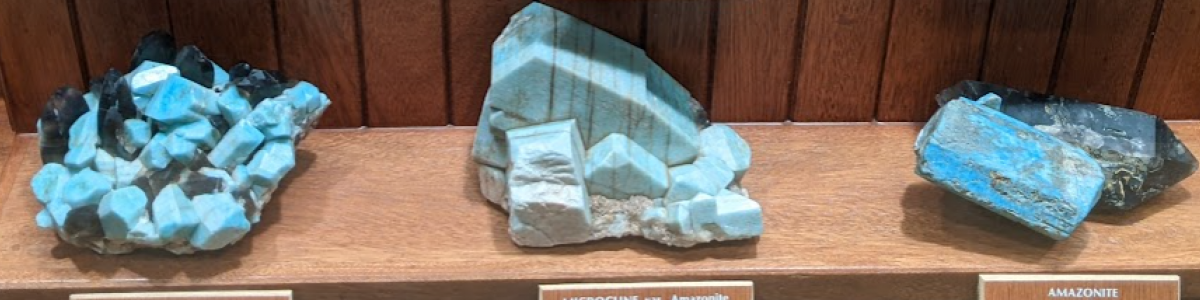Teaching about faults using Google Drawings
Teaching about faults using Google Drawings

In this Earth Science assignment students get an opportunity to do a couple of things. One is that they get to use their creative side by creating a Google Drawing that demonstrates their understanding of earthquake faults, hanging walls, footwalls, and the direction of the forces shear, compression and tension. They will refer to http://EarthScience.xyz/Faults as a reference. There is an example on that page of a Google Drawing that I completed. I let students know that they may not use any image from that example and that they have to come up with their own.
Students get to work individually, or in groups of two or three people. I do let them pick their own group configuration for this assignment. By the time students have completed this assignment they will have demonstrated an understanding of the three types of faults, normal faults, reverse faults, or transverse faults.
Students receive a rubric that tells them what is expected. I make this assignment worth 35 points. I grade it based on completion, time and effort, the images they include, their ability to place labels of hanging and footwalls correctly, neatness, and placement of arrows demonstrating the different forces that are acting on the faults.
After students are finished with the assignment, I then go over the vocabulary words to make sure everybody understands what is happening with each type of fault.
This lesson takes about a 55 minute period to discuss what is expected, discuss the rubric, get them logged in, and complete the assignment. Sometimes depending on how hard they worked, I will give 10 to 30 minutes the next day to complete. If they are not finished then, they have homework or can work on it during study halls.
One of the main advantages is that students get a chance to use Google Drawings and learn how to create text boxes that have a slight transparency. They learn to align text and images, rotate arrows, and add Google images and diagrams to create a brand new image.
Below are some examples of what students have created.
You can purchase the Google Drawing Faults rubric at Teachers Pay Teachers for 0.35 cents.